PROPER WAYS TO SHARE
Your Works Online
Mickey Angel T. Cortez. November 5, 2020
After gathering information and using it to create your work, the time will come when you will have to contribute that work into the academic realm. In this part, what is required of you is your awareness of the ethical and legal provisions in sharing information. There is zero tolerance for plagiarism in the field of academe. However, plagiarism is not exclusive in the academic field but also applies in the memes, videos, photos, and even captions that you share on your online platforms. Reposting online content should not be at the expense of others' intellectual rights.
Your work will not be possible without the sources/references you’ve found. Being familiar with terms with which you can share your work including these sources is of paramount importance. Proper citation is taught in every university, and there is not only one way to do it appropriately. There are 200 citation styles galore from which an academic institution can standardize one within their community. Knowing the particular citation style prescribed by your academic unit is the first step in properly sharing your work. In the field of social sciences, APA (American Psychological Association) format is widely employed. However, the citation style will mostly depend on your professor and institution.
With the proliferation of automation tools nowadays for citation, there is no reason for you to commit plagiarism. As mentioned in the section, Finding High-Quality Information Online, Google Scholar has a nifty feature that allows you to instantly copy and paste the bibliography entry of the source in various citation styles such as APA, MLA, Chicago, Harvard, and Vancouver. Citation generators such as MyBib, Mendeley, Bibme, Citation Machine are also tools you can use to cite your sources within a few clicks. In my experience with MyBib, I can effortlessly generate a bibliography by merely copying and pasting the website's link or a journal article's DOI, or a book's ISBN. Uploading the PDF in the database is also possible. In all instances, the system automatically retrieves the data such as the name, date, and author of the publication and for journal articles, the journal's title, volume, and the series number.
However, utilize these tools with a grain of salt. Although convenient to use, there are limitations to these generators. The algorithm of these systems is not impeccable. Sometimes, the systems do not accurately retrieve the accurate information from the link you posted, resulting in errors in the format. Thus, it is still best to check the result manually before pasting it on your paper.
As a producer of educational and informative content, it is crucial to set the boundaries that will limit and inform the users regarding the extent of your work’s openness. Openness is a principle of Open Educational Resources (OERs), such as this module you are reading. OERs differ from usual websites in a way that they are licensed to be open, permitting the users to do more with the material and content beyond what mere access can provide. Openness does not necessarily mean free of charge. Some OERs require payment before you can incorporate them with your work. OERs can take multiple forms, such as website, module, video, podcast, or infographic. They are not exclusive to learners but for educators as well through lesson plans, sample exams, and sample assessments for learners.
OERs and Creative Commons (CC) go hand-in-hand towards knowledge-sharing. You should be aware and knowledgeable of both. Creative Commons is a nonprofit organization that serves as a license-provider to the authors and creators of materials who wish to share their works publicly under official terms and conditions. CC licenses are copyleft licenses, which state how the content should be available to the community, up to what extent, and under what conditions. On the other hand, copyright licenses declare the author's legal ownership of intellectual property, such as books, movies, and artworks.
There are six types of licenses provided by Creative Commons, ranging from less restrictive to most restrictive. Click on each button below to know the official terms and conditions of each license.

Image source: David Hopkins (2013a)

Image source: David Hopkins (2013b)
If you are still having trouble with picking the right license for your work, head to the Creative Common's License Chooser to help you out.
Localized CC Licenses
It is possible to assign a CC License that includes the rights owner's country of residence. For instance, Attribution-Non-Commercial-Share-Alike 3.0 Philippines (CC BY-NC-SA 3.0 PH). The license in no way means that only Filipino citizens can utilize the work. CC Licenses are internationally applicable. A more thorough explanation is stated by The Open University:
The Open University, 2016, "Exercise 4 - Discussion", p. 31
Rights owners may choose a licence that applies to the jurisdiction (territory) where they reside. This makes it easier to apply the licence in the home jurisdiction, although this will not prevent rights owners from seeking remedy (enforcement) abroad should that become a necessity. The CC licence, irrespective of jurisdictional licence chosen, works internationally, and refers to where the content is being used.
Learning Outcomes
-
Learners will develop an understanding of the Creative Commons licenses
-
Learners will recognize ways to properly cite their sources
-
Learners will demonstrate an understanding of the openness of OERs on the Web
-
Learners will locate OERs on the Web and create their own list of sources for OERs
Creative Commons
ACTIVITY 1
Explore OERs
60 MINS - LIFETIME
My top sources of OERs are GCF Learn Free Organization and Crash Course. These are non-profit organizations that produce and freely share educational content with eye-catching visuals and student-friendly language.
.png)
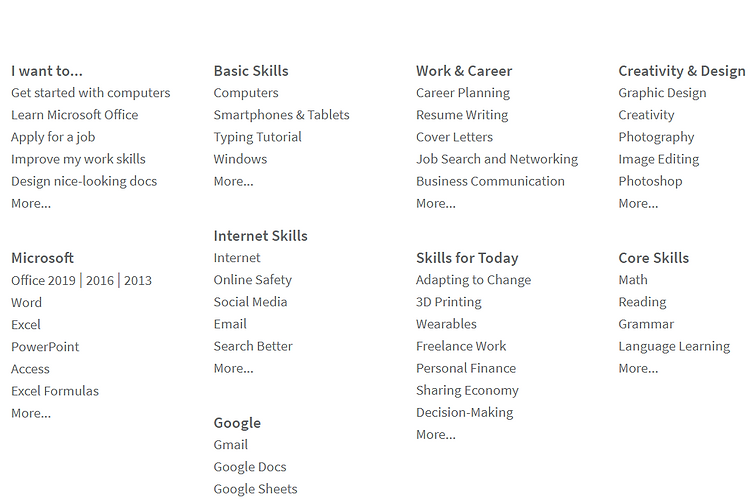.png)
A screenshot of the wide array of topics offered by the GCF Organization
A screenshot of Crash Course's Youtube Channel
Curate your own list of OERs from the web by using this text box below.
References
-
Crash Course. (2019). Crash Course Youtube Channel. In YouTube. https://www.youtube.com/user/crashcourse
-
Creative Commons. (2016). Creative Commons — Attribution 4.0 International — CC BY 4.0. Creative Commons. https://creativecommons.org/licenses/by/4.0/
-
Creative Commons. (2018). Creative Commons — Attribution-NonCommercial-ShareAlike 3.0 Philippines — CC BY-NC-SA 3.0 PH. Creative Commons. https://creativecommons.org/licenses/by-nc-sa/3.0/ph/
-
Creative Commons. (2019a). Creative Commons — Attribution-NoDerivatives 4.0 International — CC BY-ND 4.0. Creative Commons. https://creativecommons.org/licenses/by-nd/4.0/
-
Creative Commons. (2019b). Creative Commons — Attribution-NonCommercial 4.0 International — CC BY-NC 4.0. Creative Commons. https://creativecommons.org/licenses/by-nc/4.0/legalcode
-
Creative Commons. (2019c). Creative Commons — Attribution-NonCommercial-NoDerivatives 4.0 International — CC BY-NC-ND 4.0. Creative Commons. https://creativecommons.org/licenses/by-nc-nd/4.0/
-
Creative Commons. (2019d). Creative Commons — Attribution-NonCommercial-ShareAlike 4.0 International — CC BY-NC-SA 4.0. Creative Commons. https://creativecommons.org/licenses/by-nc-sa/4.0/
-
Creative Commons. (2019e). Creative Commons — Attribution-ShareAlike 4.0 International — CC BY-SA 4.0. Creative Commons. https://creativecommons.org/licenses/by-sa/4.0/
-
GCF Global Contributors. (2016). Free Online Learning at GCFGlobal. Goodwill Community Foundation. https://edu.gcfglobal.org/en/
-
Hopkins, D. (2013a). Creative Commons Infographic: Licenses Explained. In David Hopkins / Learning Design & Learning Technology. Retrieved from https://www.dontwasteyourtime.co.uk/elearning/creative-commons-infographic-licenses-explained/
-
Hopkins, D. (2013b). Creative Commons Infographic: Licenses Explained – David Hopkins / Learning Design & Learning Technology. In David Hopkins / Learning Design & Learning Technology. Retrieved from https://www.dontwasteyourtime.co.uk/elearning/creative-commons-infographic-licenses-explained/
-
The Open University. (2018). Creating open educational resources (p. 31). printer. http://www.open.edu/openlearn/education/creating-open-educational-resources/content-section-0?utm_source=openlearnutm_campaign=olutm_medium=ebook
